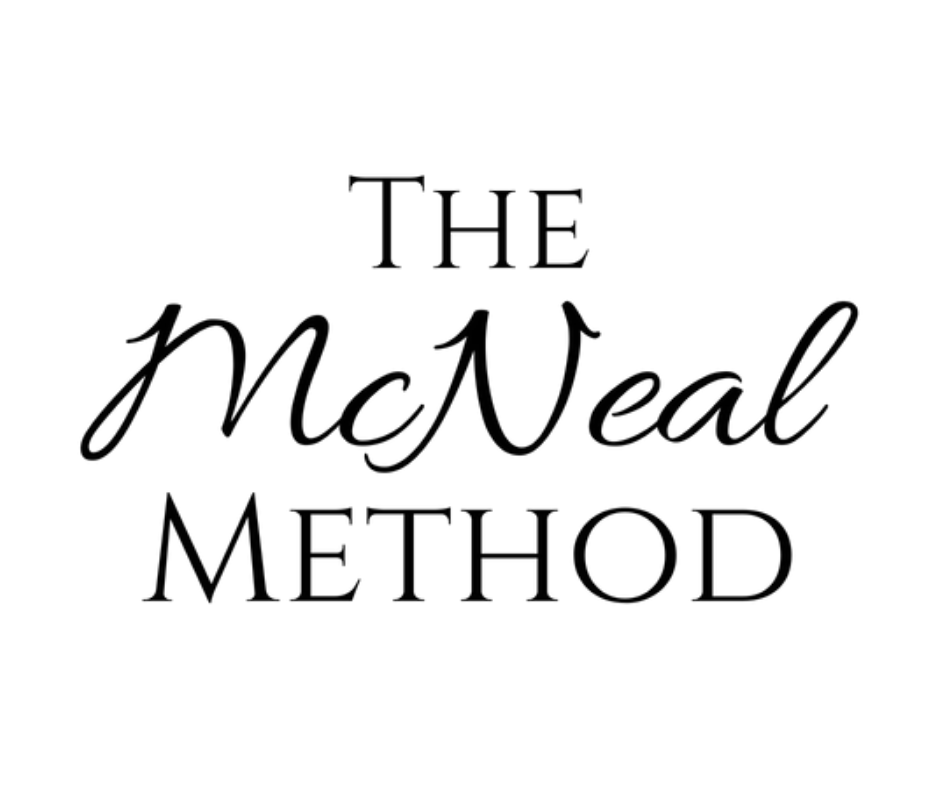Five BIG Reasons You Should Upgrade to Canva Pro
(Not an advertisement, no affiliate links or sponsorship! Just my honest review!)
I use Canva for pretty much every project I undertake, and I upgraded to Canva Pro within a couple of weeks of first using it - as the benefits far outweigh the cost - and to this day it’s still one of the best buys I ever made for my business.
The free version of canvas is still great, but compared to the Pro version there’s no comparison, so if you’ve been wondering if you shud upgrade to Canva Pro, here are the main reasons why it could be the best decision you could make!
Access to 1000’s more graphics
This was the main reason I converted to Pro. You have access to literally thousands more images, both photos and graphics (vectors), and it saves SO much time scouring other websites for free images to then upload. The range is staggering, and you can also do more things with these free photos such as removing backgrounds, selecting certain aspects to use etc.
Background removal
This is a feature worth its weight in gold as far as I’m concerned! From saving images with transparent background to removing the background on photos and even video, it’s the best feature for me!
Thousands of free templates
This isn’t something I personally use a lot as I like to design from scratch, however if you're short on time or need a little inspiration, take advantage of this one! There are templates for everything from business cards and logos ro T-Shirt designs and flyers and everything in between!Animation and effects
The amount of things you can do to even flat images to convert them Ito video for reels is amazing, using the animation effects. Another no brainer if you like the idea of ‘faceless content’Resizing designs
This saves so much time! Design something once and then you can resize it instantly to suit any platform or print requirement.
So how much does Canva Pro cost?
Obviously the standard version is free for life, but for the Pro version and all that it offers, it’s just £13 a month currently, or if you pay yearly you will receive a discount.
if you’d like to go and sign up, here’s the link (no commission earned for me, I just want you to get the best designs you can!) Start Your FREE Trial!