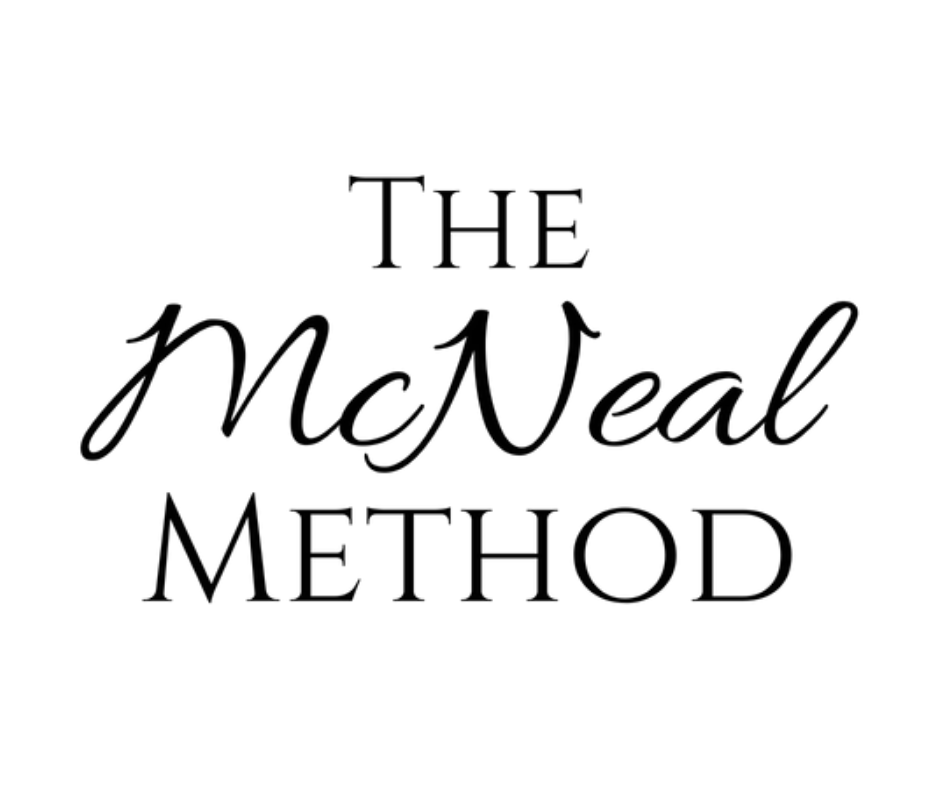How To Increase SEO on Squarespace Websites
SEO can be a costly business, but there are also lots of things you can do to help your website SEO for free too. It just takes a little research and a little time and effort.
You can find out about your own website SEO under Settings, Marketing, SEO.
The basis of your free SEO work for your Squarespace website will be keywords, and there are two types. Short form and long tail. Shorter keywords naturally have a larger search volume, such as photographer, pets, and handbags. These target a wide audience, and are usually more difficult to rank for.
Long tail keywords are more like phrases, or strings of 3-4 words. These target your customers more easily and are easier to rank for, like wedding photographer, ceramic pet dishes and leather look handbags.
The first thing you need to do is brainstorm a list of al the possible keywords you could use.
Here are some things to think about:
Your target audience - Think about the type of person you want to attract to your site. What do they want? What problems do they have? It might help to ask other people, like friends or coworkers, what they'd enter in search engines if looking for your content or services.
Your product - List each of your products or services, and add multiple words that describe it. Even if you don't sell items, your product is whatever someone receives by visiting your site, like information about parrots.
Competitors - Take a look at your competitors' websites. What words do they use? What words do they avoid? What words do you search for when looking for their sites?
Synonyms - Think of different ways of saying any of the keywords on your list. For example, wedding photographer may also include photographer for wedding, bridal photography etc
Related words - Type the words you've come up with in Google, and review the related searches it suggests. Add these to the list if they relate to your site.
Next you’re going to fine tune your list.
Look at the list that you just created and choose which keywords you’re going to take with you. Make sure these are generic enough for people to use them, are targeted enough that you could potentially rank in the first page of search results, and that they are definitely relevant to your industry.
You should aim to have (at the very least) about 5 short keywords and about 10 long tail keywords.
Tip: Make sure your company name is a keyword too!
Next you’re going to use those keywords in the following places on your website:
Domain name
Site title
URL page slugs
SEO title and page title
SEO site, page, and item descriptions
Headings (eg, heading 1, heading 2, heading 3)
Body text
Categories
Captions and titles for Image Blocks, Gallery Blocks, Gallery Pages, and gallery sections
File names for files and images
Alt text
Make sure that you never OVER use a keyword. That will bring it’s own penalties and damage your SEO rather than help it.
Other factors that can help your on site SEO are:
Loading time of the site - if it’s too slow to load it will be detrimental, so lose any large video files etc, compress images if applicable and so on.
Update the site frequently - new reviews and testimonials, new links, new products and services, new gallery pictures etc
Create a blog - this is the BEST thing you can do, as you can use your keywords throughout and it updates your site too!
Links in and out of your website, which need to be working not broken looks can play an important part. In your blog section if you refer to other sources, link to them, and ask them to do the same!
Also make sure that there isn’t any duplicated content, as this will bring your SEO score down too!
Let me know how you get on, and get in touch with any questions!